After a lot of wait, Elden Ring is finally available for public. The game is already a massive success on Steam with around 700k concurrent users on Steam at the time of writing. How massive is that? Well, Lost Ark, which is a f2p game recorded 1.3M concurrent users at max. So 700k just after launch is not bad at all. We also have weekend coming so we are expecting that number to go near 1M.
Elden Ring Fixes
With such a massive launch, the has its fair share of problems on PC. Some of the pc players are so angry that they are giving Elden Ring negative reviews on Steam. So due to those negative reviews, at the time of writing, Elden Ring sits on mixed reviews. I will admit that the PC port of the game is not the brightest and could use some more polishing and improvements.
So if you are facing any issues right now related to Elden Ring and looking for Fixes or workarounds, you have come to the right place as this guide aims to share with you the common fixes of the common problems being faced by the users related to Elden Ring.
Elden Ring RCE Exploit
If you are an old FromSoftware games players, you must be aware of the notorious RCE exploit in the multiplayer of these games. There was concerns that it might appear in Elden Ring as well. However, FromSoftware has confirmed that the issue will not persist on the full release of the game and it has already been fixed so you can rest assured and enjoy the multiplayer without any worries. All you need to do is make sure that you have the game up to date.
Elden Ring Crashes After White Screen/Black Screen
This issue has been affecting a lot of users especially the ones who have integrated GPUs in their systems. So if you are using a laptop, make sure that your game is run by using the dedicated GPU and not the integrated one. Different laptops/PCs have different options to change those GPUs so you will have to research a bit on how to do that.
You should also make sure that you have the most recent GPU drivers for AMD and GPU (whichever your GPU is) and you have all the latest windows updates installed.
A weird workaround has also been shared in the community which seems absurd on paper but seems to have fixed the issue for some. The workaround is that if you have Epic Games Launcher installed, make sure that it is up to date. Strange, right? Well, in desperate times, worth of a shot.
Elden Ring FPS and Stuttering Fix
If you are experiencing frame dips while exploring in Elden Ring like many users are, there is a quick workaround for Nvidia users that can improve the performance for you specially on high end cards. You need to follow these steps:
- Open your Nvidia Control Panel
- Look for a setting named “Shader Cache Size”
- Now set this setting to “Unlimited” and save the changes.
- Start your game again and see if there is any difference.
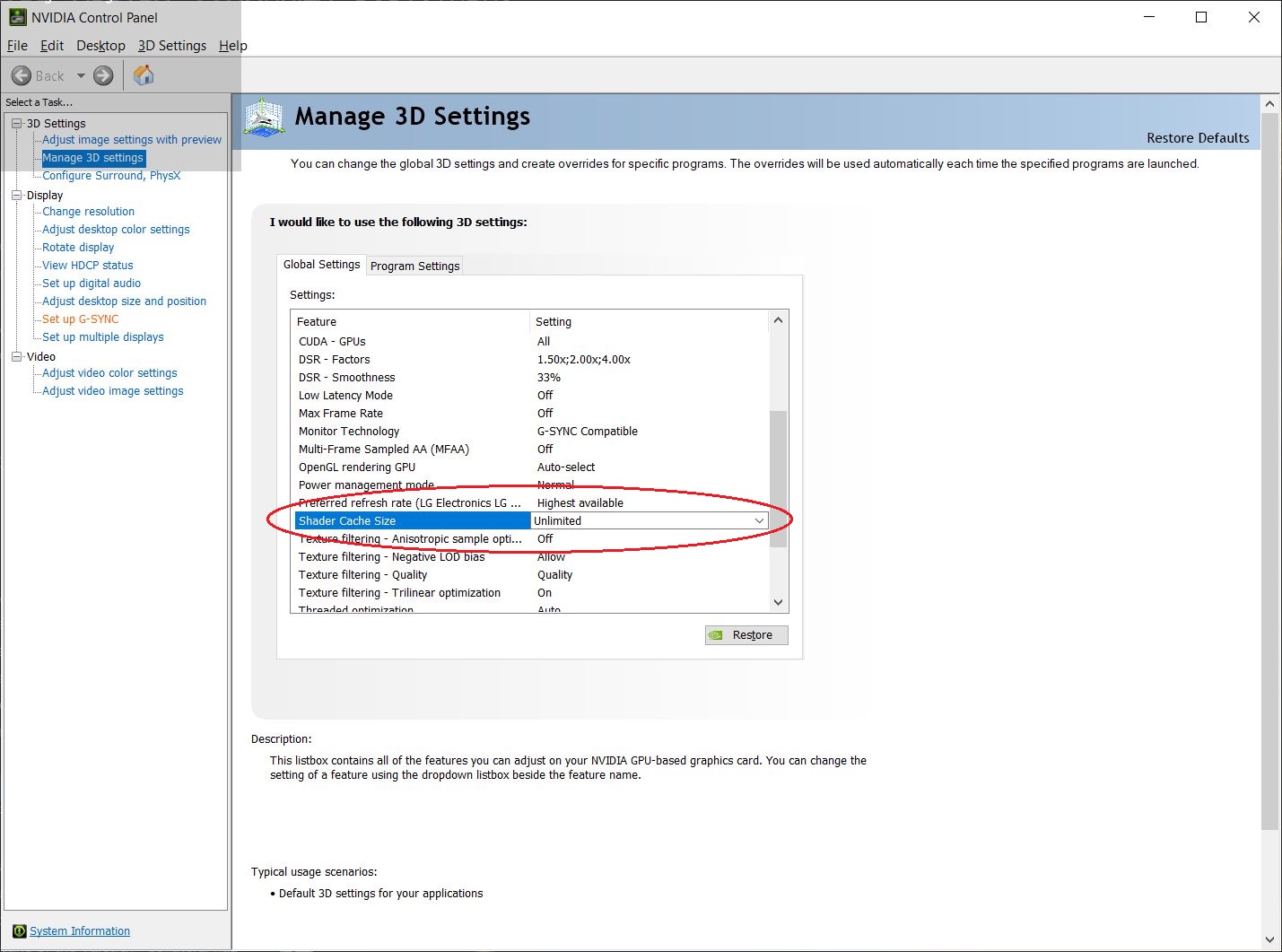
Moreover there is another workaround shared in the community that can resolve the stuttering issue for you. You need to use the same Nvidia control panel again. This time however, you are looking for a setting titled “Monitor Tech”. Set it to Fixed Refresh Rate instead of Gsync. The issue was also found in Sekiro and since both Elden Ring and Sekiro use the same engine, this could help fix the problem.
It has also been suggested that if you are facing performance related issues and your screen supports refresh rate of 60+, you should try to set it at 60. In another suggestion, it was suggested that setting the grass setting to medium improves the performance a lot.
Still can’t fix the problem? I will recommend that you go through this reddit thread as it has some useful tips on how to improve the performance.
Elden Ring Startup Crash Fixes
First, it’s recommended that you go through FPS and Stuttering fix heading in this article. All the mentioned fixes and workarounds should also help you fix the crash issues in Elden Ring. If you are using a controller and crashing, some users have reported that disabling Steam Overlay helped them fix the crashes so it’s worth a try. Also trying running the game in windowed mode if you can’t get past the EAC splash screen.
If your game is being blocked by your anti-virus software or firewall, there are high chanced that it will crash as soon EAC runs its first check. So make sure that no application is blocking your game’s access.
Then there are the general fixes like the drivers update, background applications and pending windows updates. Make sure that you have them all checked.
Elden Ring Random Crashes and Freezing Fix
If your game is randomly crashing, there are a couple of things you can try. First, try disabling Steam Overlay. If that doesn’t work, in the game’s launch options on Steam, add “/nolightfx”. Launch the game and hope for the best as it seems to have fixed the random crashing issues for some.
Elden Ring Controller Not Working Fix
If you have anything connected to your PC that can be identified as a controller like a racing wheel, it will interfere in identifying your primary input controller. So unplug anything that can conflict with the input.
Make sure that you have Steam Input enabled for Elden Ring settings. You can do that by going to properties of Elden Ring on Steam. And if you are using an Xbox Controller, go to Steam settings, Controller, General Controller Settings and activate both the configuration settings there. And if you are still struggling with the configuration on Steam, this guide can be helpful for you.
Elden Ring Failed to Initialize Game Launcher
First thing I will recommend is that you verify the integrity of your game files. If that doesn’t fix the problem for you, here is a workaround that could solve the problem for you. As mentioned in the forum post, it could EAC causing issues, so replacing files could help fix the issue.
Elden Ring Easy Anti-Cheat Fatal Error Exit Code or Failed to Initialize
This problem can arise if your user has some letters or symbols that are not allowed by EAC. So to fix that, all you need to do is change your username on your PC. If you are not sure how to do that, this guide can be useful for you.
Elden Ring Invisible Enemies Bug
Although not very common, you might come across some situations where certain enemies might not render properly and may appear invisible to you. In that case, you can just restart your game to fix the issue. Also, you need to make sure that you have no pending Windows Updates and your GPU drivers are up to date. Also, running the game in borderless windowed mode seems to have fixed the issue for some users so you can try that as well.
Elden Ring Ultra Wide Screen Support Fix
As you may already know, Elden Ring doesn’t support some ultrawide screen resolutions and that can be annoying for the users with such setups. While there is no official support, you can rely on community workarounds and fix the problem yourself.
Elden Ring Screen Tearing Fix
Again, you will have to use Nvidia Control Panel to fix the tearing experience. You need to change the Vsync setting to application controlled and then save it. This should resolve the issue for you.
Elden Ring PS5 Controller, Dualsense Issue
While you can play the game using Dualsense, it most probably will show you the Xbox inputs. However, third party tools like DS4Windows can also prove helpful for you in customizing your controls.
So these are some of the common issues and there possible fixes related to Elden Ring. If you are facing any other issue, you can share with us on Twitter or drop us an email.

