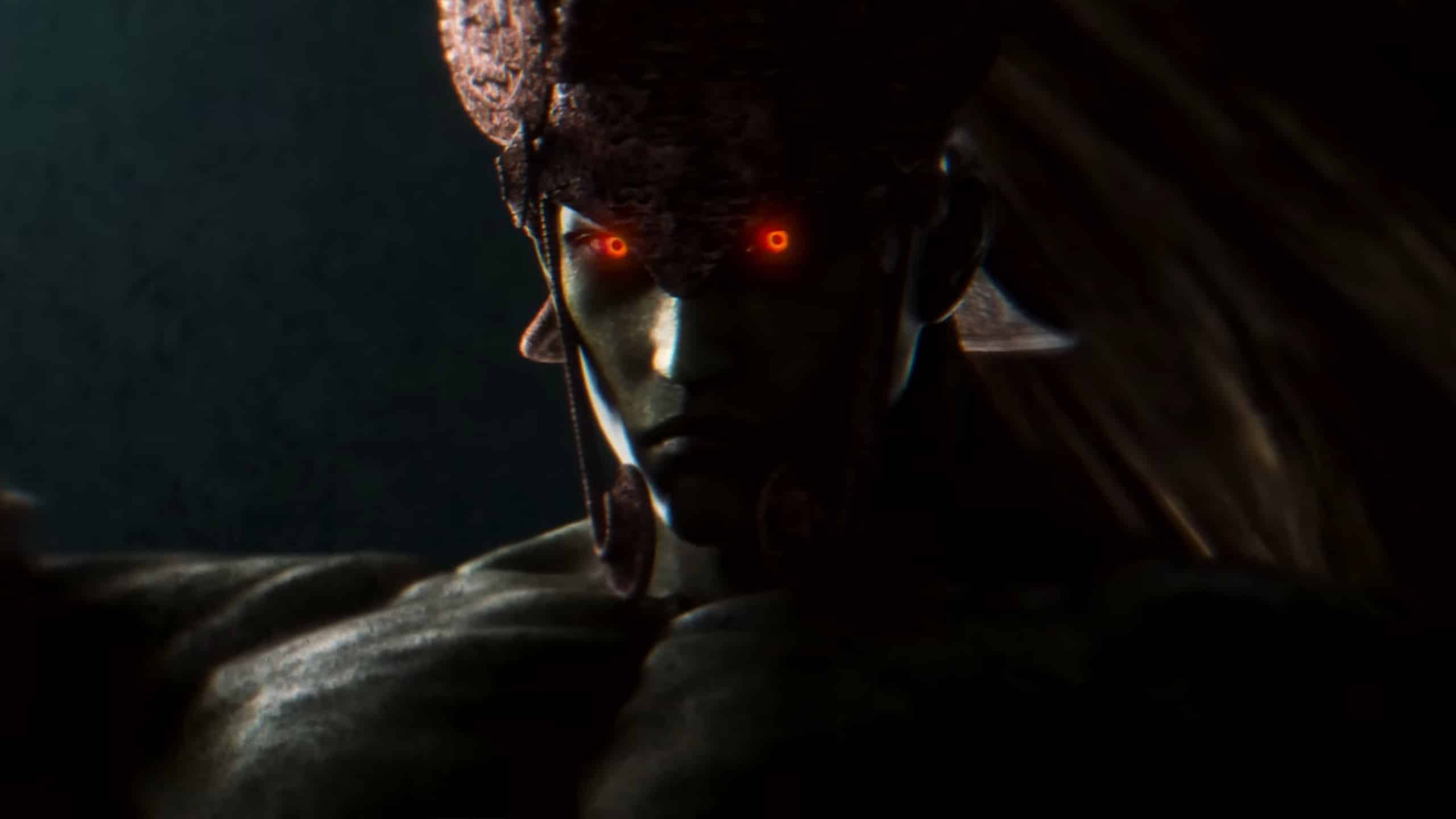Tekken 8 is finally out for PC, Xbox Series, and PlayStation 5. While the game’s singleplayer is working great, there have been a lot of reports about the game crashing with a “Fatal Error” while playing online matches. Katsuhiro Harada himself confirmed this issue on X that they are experiencing server side issues with extra load. Now, he has confirmed that the issue has been resolved and players shouldn’t crash anymore playing online:
Ok guys!! For all platforms!
Errors and crashes that occurred during online matching and matches have been resolved by server modifications and enhancements.
Thank you for your cooperation in reporting!
Please enjoy #TEKKEN8 https://t.co/q263NNdpu0— Katsuhiro Harada (@Harada_TEKKEN) January 26, 2024
You need to make sure that your game is up to date (on all platforms). Now, if you are still facing Tekken 8 fatal error crashing issue, there are some workarounds you can try to resolve this issue:
- If you are on Steam, verify the integrity of game files through Steam.
- Some users have recommended that running Tekken 8 “.exe” file (steam apps folder>downloads>Tekken 8) in Windows 8 compatibility mode can fix the issue for you. If you are facing “Polaris Fatal Error”, you can also try to make compatibility changes (Windows 8) to “Polaris-Win64-Shipping.exe in \TEKKEN 8\Polaris\Binaries\Win64\” folder.
- If you are playing the game on Xbox or PlayStation, the only thing you can do right now is restart your console. Again, make sure that your game is up to date.
- And if you are getting a Fatal Error on Steam Deck, you should try “Proton Hotfix” to resolve this issue. To do this, go to properties>compatibility and then choose Proton Hotfix. This workaround has been officially recognized by one of community managers of Namco Bandai. Official fix is also on the way.