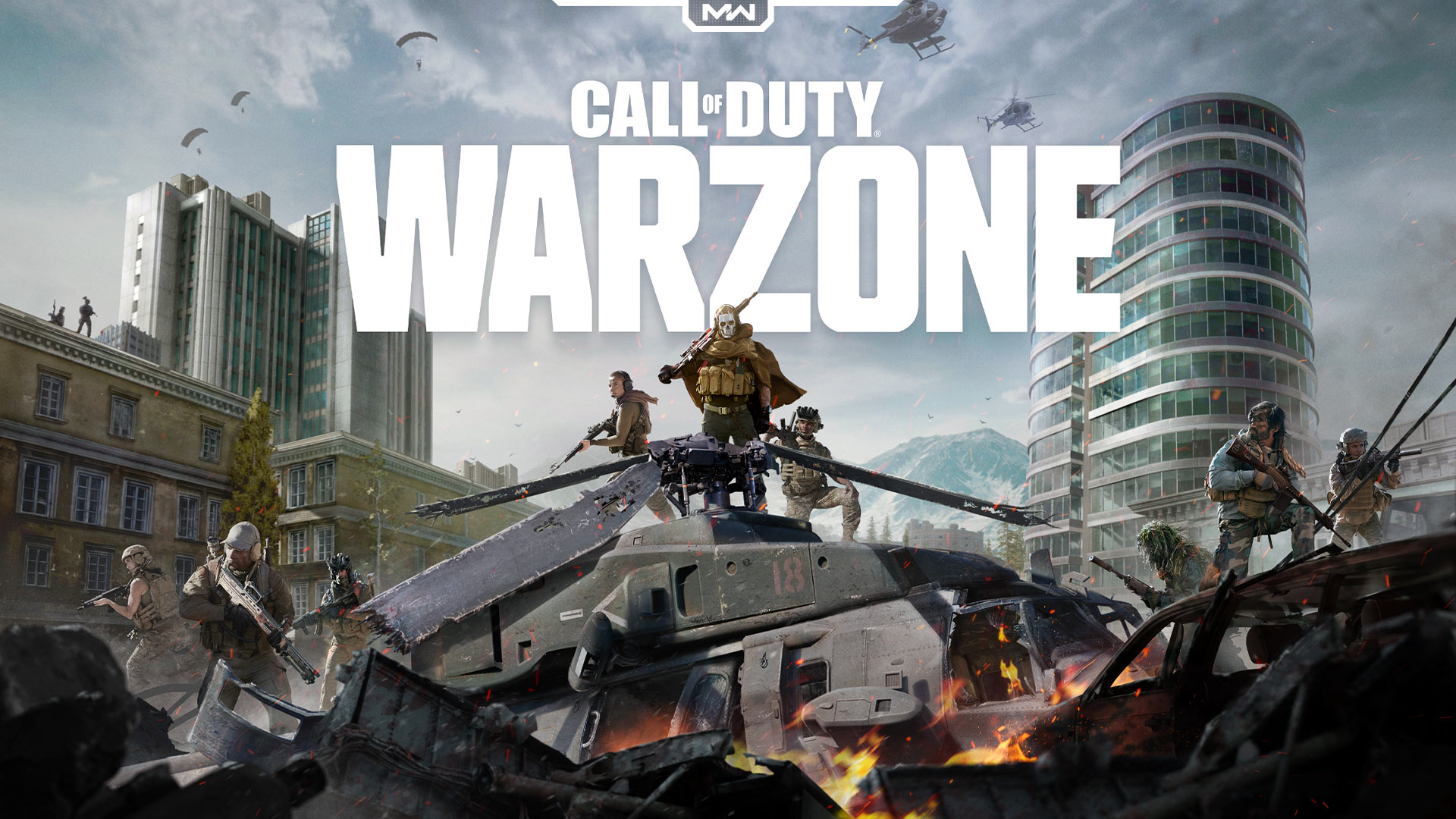It’s been a year since the release of Call of Duty Warzone. And just like other live service games, there are some errors and issues that create problems for the players. These issues aren’t always the game’s fault and can be related to some configuration setups. Luckily though, many of these issues have possible solutions which players can try to fix Call of Duty Warzone.
Following is a list of errors, bugs and common issues along with their solutions. Developers have also been involved in these reported errors and bugs and started finding possible ways to make this game more enjoyable for players.
Error Code 8192
Although this Call of Duty Warzone error is related to online profile fetching, the issue is backend dependent and can only be solved by the developers themselves. These sorts of errors usually arrive when there are server issues or a new update has been launched. So if you are getting this error code, all you can do is wait for the problem to resolve itself.
If you are using a console, clearing your console’s system cache can also fix the problem for you. If you are unsure how to do that, here is a quick guide for it.
Error Code Goldflake
The notorious Goldflake error code has been mostly associated with the consoles being in rest mode. If your console goes to rest mode while the game is running and when you try to start it again, this error code may appear. So the best thing you can do to get rid of it is restart your system.
PC gamers can also face this issue however, the fix is the same i.e. restart your system. Clearing your console’s system cache (as described above) can also help to resolve this issue.
HKS Error
The error is somehow related to memory handling. The general fixes for the issue remain the same i.e. restart your system or clear your system’s cache. However, if the issue still persists, you can try out the following fixes:
- This may sound weird but users have reported that changing/removing their regiment has fixed the issue for them. If you are out of options, this might solve the issue for you. So log into your account and check if that is the issue.
- If anything else doesn’t work, final thing you can do is do a fresh install of the game. Yes, I know that it’s a massive download, but that would be your last stop if nothing else works.
Error Code 262146 And 270338
These errors mean the game is having issues to connect with the server and it can be resolved by restarting your console/PC, modem. It’s logical that if the services of the game are down, you may also encounter this error so make sure that you check Activision server status before you try other fixes.
Dev Error 6036
The issue is caused while installing the updates. First thing you should if your update is stuck or corrupt is restart your console or PC. If that doesn’t solve the issue, you should clear the cache and download the update again.
Server Overtrafficking
You will encounter this issue if the servers are overflown with player or there is a DDoS attack. While chances of DDoS attacks are minimum, servers overflow can be a common cause. So to fix this issue, all you need to do is wait a little and then try again.
Disconnection Error In Warzone
First thing you need to check is whether your Internet is working properly or not. If it is, you should try to restart your internet device if you have access to it. If you don’t, just disconnect from the Internet and connect again.
Errors With Store And PlayStation Plus
Updates with multiple Ad-Ons can cause this bug. You can solve this issue by opening the store tab and checking whether the updates are downloaded completely if not, they must be otherwise this issue will remain unsolved.
Error Code CE-34878-0
It depicts that PlayStation needs to be updated, so update the device and restart it. If problem still exists then disconnect any device used for face recognition like cameras. Also if you enter new hard drive, this also can cause this error so use the old hard drive and see if it works.
Dev Error 6345
This is related with the software of game, so the game must be updated to resolve this error. There is a in game scan available, use it. Also, if your PC drivers are out of date, you may face this issue so update your drivers.
If all this does not work then you can try updating Battle.net. You need to make sure that your game is not being blocked by any security software like your Antivirus or firewall. Usually, a quick game scan repair fixes the issue as this error occur when one of the many files go corrupt.
Diver And The Error Code 6
Server issues or incomplete updates are the main causes but it’s not much worrying as it only requires either restarting your modem or a Firewall disanle. Make sure you use high speed internet to avoid this interruption.
Error Code 0X80131500
This issue occurs while playing on XBOX and is mainly because of issue in Microsoft Store. Restart the modem and reinstall the software of your XBOX (install any pending updates). A permanent solution is what everyone is waiting for from Microsoft.
Dev Error 5476
The error can occur if you are using different hard drives and you have different installs on them. So you need to make sure that you have only one installation in a single drive. The issue was resolved by Activision however, it comes back now and then with new updates.
Another workaround to solve this issue is by going to your customization options and change your emblem and calling cards. It is recommended that you don’t choose “pick one at random” as it usually causes Dev Error 5476 to appear.
Call of Duty Warzone Crash Fixes
Although Call of Duty Warzone is quite a stable game now as compared to when it was released, there are still plenty of reports of the game being crashing at different points. So if you are looking to fix your crash related problems, you can try out the following fixes:
- Make sure your GPU drivers are up to date
- Make sure that your game is not being blocked by any firewall or antivirus.
- You need to make sure that there are no pending Windows Updates on your system. If there are, make sure your install them and restart your PC before starting the game again
- If you have third party apps running in the background, try closing them one by one and see if the issue is resolved for you.
- If you have your process or GPU overclocked, it may cause the game to crash so it’s recommended that you use the default settings.
- It’s recommended that you repair your game files regardless of the platform you are playing your game on.
- Disabling Vsync seems to have resolve the crashing issues for some users to make sure you to try out that as well.
- Disable Overlay software.
- Disable Geforce experience- Taskbar>Task Manager>Startup>Nvidia Geforce Experience>Disable
- Disable discord overlay- Discord App>User Settings>Overlay>App Settings>Enable in game overlay>Games. Here you can disable discord overlay for a particular game.
- Disable Game bar on windows- Start>Settings >Gaming>Turn off Record, screenshots game clips and broadcast in the game bar tab>Captures>Turn off background recording.
- Disable Spotify layout- Start>Edit>Preferences>Display Options>Turn off show overlay options when disabled.
Halting Issue In Call of Duty Warzone
if your game halts in different intervals, there are a few things you can try to solve this issue:
- Update your GPU drivers
- Make sure that you meet the minimum system requirements for the game.
- Disable Vsync and see if this resolves your issue.
- Close all the background applications.
- Make sure that your game is not being blocked by your firewall or Antivirus software.
Dev Errors 6328/6323
This one is another annoying issue with not proper fix yet. For the time being you can try the fixes mentioned above. If nothing else works, we recommend a fresh install of the game preferable in different partition your PC.
Dev Errors 6065,6066, 6068
You will get these errors in Warzone if your hardware is having trouble in maintaining the game. It is recommended that you lower your game settings to resolve this issue.
Warzone Memory Error 1371 Fix
This is another Regiment related issue. All you need to is launch the game in offline mode. Connect to internet again and block all regiment invites. You need to leave your current regiment too in order to make this work. This fix should work for Xbox One and PS4.
And if you are on PC, sadly, you may have to re-install your whole game and block the regiment invites for the future.
Some more common Dev Errors And Their Solutions
Dev Error 6071
The error occurs while loading the game.
Dev Error 1110
Error caused when the files are not correctly configured in Windows OS.
Dev Error 5757
Error occurs while returning to the game.
Dev Error 5758
While closing the game in task manager the game goes unresponsive and error appears.
Error Code 4
Occurs because of some software issues.
Error Code 5573
Causes crashing issues when the game is started.
Error Code 15034
Does not allow you to change the name of your characters.
Solutions to these Dev Errors
To solve all the issues mentioned above, following are some general troubleshooting steps you can try:
- Update graphics card
- If updating graphics card doesn’t work then one can return to the old one.
- Reinstall windows and graphics card. If you have any pending Windows Updates, install them.
Warzone Error Code 3136 Fix
If you are looking to fix this issue, we have a detailed solution for you which you can check out. Changing your DNS can resolve this issue.
How to Fix Lag in Call of Duty Warzone
Since Warzone is a competitive online game, connectivity lag can ruin the experience for you. There are a few things you can try though to fix your problems.
- First things first, you should restart your router.
- Make sure that your system is not connected to a proxy.
- Naturally, if you have any downloads running in the background, pause them.
- If you are using a Wifi connection, try using a LAN console. This is both for PC and consoles.
- Make sure that you have selected the right region for the game. Logically, if you have selected region that is far off from you, you will definitely get lag.
- If nothing else works, you can try out the old port Forwarding method.
How to Fix Call of Duty Warzone Performance/FPS Issues
Like most games, Call of Duty Warzone too have minimum system requirements so if your PC is below those requirements, you may run into performance issues. Following are a few tips that can help you improve performance in COD: Warzone:
- Make sure that your GPU drivers are up to date
- Go to Task Manager and look for COD warzone file running. Right Click on it and then go to “More Details” option. Here you will be able to set priority for the game. You can either set the priority to normal or Real Time; whichever works best for you.
- You should also find best Settings for your game for the best performance. You can refer to any good tweaks guide to boost your performance.
How to Appeal for Banned Account In Call of Duty Warzone
Call of Duty Warzone has a lot of cheaters so the developers keep on banning players after intervals in an attempt to keep a fair gaming environment. However, sometimes innocents might get affected too and might get banned. If you are facing such issue, your only hope is to contact Activision support.
By default, Activision has mentioned that banned accounts can’t be unbanned but if you are banned unfairly, you may request a review but that’s also not a sure thing to get your account back.
These are the most common issues and their fixes in Call of Duty Warzone. We will keep the list updated with future updates. It is noteworthy that there are certain issues, that can resolved by the developer.
So if you can’t find the solution to your problem, it is recommended that you contact Activision support for the solution or atleast let them know about your issue so that they can resolve it in future patches.