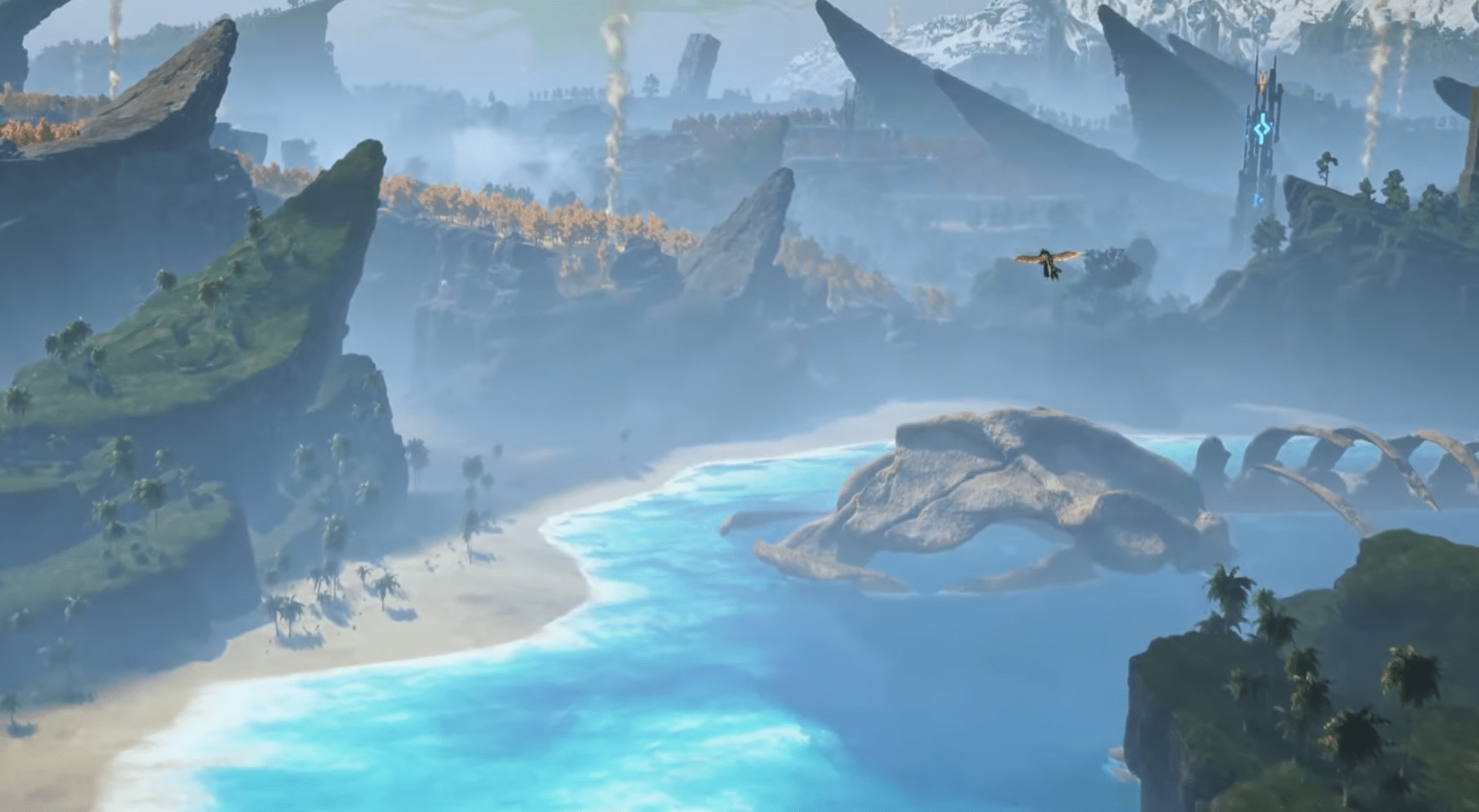A game that is similar to Nintendo’s Pokemon and has survival elements as well is something that sounds great. Pocketpair’s recently released (early access) Palworld has done just that and has quickly gone past 1.3M concurrent players on all platforms. At the time of writing, on Steam alone, the game has more than 1M concurrent players.
However, since the game is in early access, Palworld is bound to have some bugs and issues. Most of these bugs will be addressed in time, while some will get a workaround. Now, if are struggling to run Palworld due to some bug or an error, I have compiled this list of common issues related to the game and their possible solutions so you don’t have to wait much to play this massive hit.
1. Palworld “Memory Reset Drug” Bug That Reduced Capture Power
Among all the known bugs for Palworld, the Memory Reset Drug bug is probably the most common. Developer Pockerpair has acknowledged the bug and is trying to fix it. However, in the meantime, it is highly recommended that you don’t use the Memory Reset Item in Palworld as it will cause the bug, and its effects are permanent for the time being.
2. Palworld Session Search Error Fix (OnFindSessionsComplete bWasSuccesful == false)
There can be multiple reasons for this error. Either you got disconnected from your server due to some connection issue, or there was some server issue. In any case, these are the fixes you should try to fix it:
- Make sure that the services for Palworld are online.
- Make sure that your game is up to date at whatever platform you are trying to play. You can exit out of your platform and start it again and see if an update is available.
- If the general fixes don’t work for you, there is a crazy workaround mentioned on Steam by a user if you want to try that.
3. Why Does Palworld No Found Session 91 Arise?
You will come across the error for Palword when you are trying to join a server. There are two possible reasons for it: either the server you are trying to connect is offline (less likely), or they have disabled multiplayer on it for some reason. If your friend hosted the session/server, you can ask them to check these things.
At your end, you can try restarting your router and game and see if the issue gets fixed.
4. Can We Change Controls and Map Keys in Palworld?
Currently, controls and key mapping for both mouse and keyboard for Palworld is quite limited for the time being. The game doesn’t allow you to change any button or key based on your personal perference. There are certain keys you can assign for certain actions and if you try to assign a different key, you will get a “Key cannot be used” error. There is no fix for this for now but we expect this issue to be resolved soon.
As for controllers/gamepads, there have been reports as well that even after controllers are connected, they are seeing PC prompts or not prompts in Palword. As a workaround, you can try disconnecting your keyboard and mosue and keep the controller connected. This can fix your issue.
5. Pals Getting Stuck During Activity
If your pals are getting stuck while doing some activity like at the logging site, you should first go to title screen and join again. If that doesn’t work, you can try making them spawn at pal box.
6. Where did my Server Go? How to Connect to a Missing Server?
A lot of users have reported that they weren’t able to find the server they were playing on as it disappeared from the recently played list as well. There is a small workaround you can try to fix it. You can use this site and try to connect to your server directly from the IP. To do this, all you have to do is type the IP in connect box and press the connect button.
Sadly, this process won’t work if they server is password protected.
7. How to Fix Palworld Blackscreen Issue
If you are getting black screen on startup for Palworld, you should make sure that your GPU drivers are up to date. See if the black screen goes away on starting the game in windowed mode. Some users have reported that waiting for 10 minutes makes the black screen go away. The developer has acknowledged it and have suggested that users try it as well while they try to find a proper solution.
8. Stuck at Infinite Loading Screen
It has been reported on different social platforms that some players are facing an issue of infinite loading screen. Although, we aren’t exactly sure why this is happening, a user has shared a workaround for this. It seems to be happening due to some player leaving a guild/clan while other players are offline. According to the user, deleting player profile from the server can help solve this issue but you will have to start for scratch.
9. A Workaround to Fix Lag and Stutter in Palworld for Nvidia Owners
If you are facing lag or stuttering issue or any other performance related issue, it’s recommended that you update your GPU drivers first> If that’s not an issue, there is a workaround shared by a user on Steam which you can try to resolve lag and stuttering related issues.
10. Map Resets After Palworld Crashes
Go to your “Savegames” folder (search it from Windows Start menu) and in the Palworld directory, you will find a backup folder. You can copy and paste the save files from there to replace your corrupt save (the map reset). It will be a few minutes early but atleast, it won’t be a complete progress loss.