If you are experiencing blue characters in “Hogwarts Legacy,” it can be a confusing and frustrating issue. However, this problem is often caused by an option in the settings menu, High Contrast Gameplay. In this article, we will walk you through the steps to turn off High Contrast Gameplay and get rid of the blue characters in “Hogwarts Legacy.”
How To Fix Blue Character
Here is how to deactivate the high contrast in Hogwarts legacy:
Step 1
The first step in fixing the blue character issue is to access the game’s settings. From the main menu of “Hogwarts Legacy,” navigate to the Settings option.
Step 2
In the Settings menu, locate the Accessibility options, which is represented by a small picture of a man. This section of the game’s settings contains various accessibility options to make the game more accessible to players with different needs.
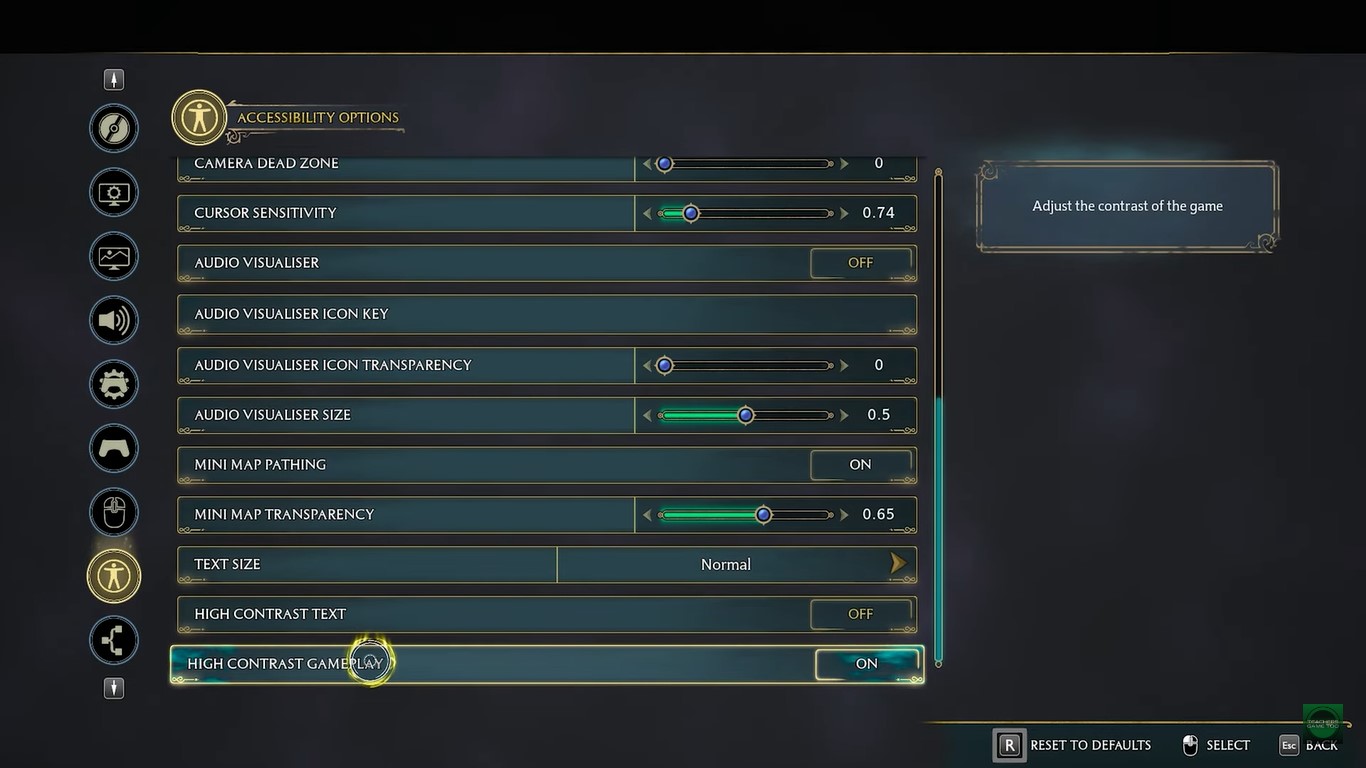
Step 3
Now, you need to find the High Contrast Gameplay option which will be in the bottom section. This option is used to increase the contrast between objects in the game to make it easier for players to see.
Step 4
To resolve the blue character issue in “Hogwarts Legacy,” simply turn off the High Contrast Gameplay option. Once you have turned this option off, your characters should return to their normal coloration and the issue should be resolved.
And as for other performance issue, it’s recommended that you update your GPU drivers and make sure that you have minimum apps running in the background. Also, it’s a good thing to keep your game updated developers tend to release patches to fix various issues post-release and your issue could be one of them.

