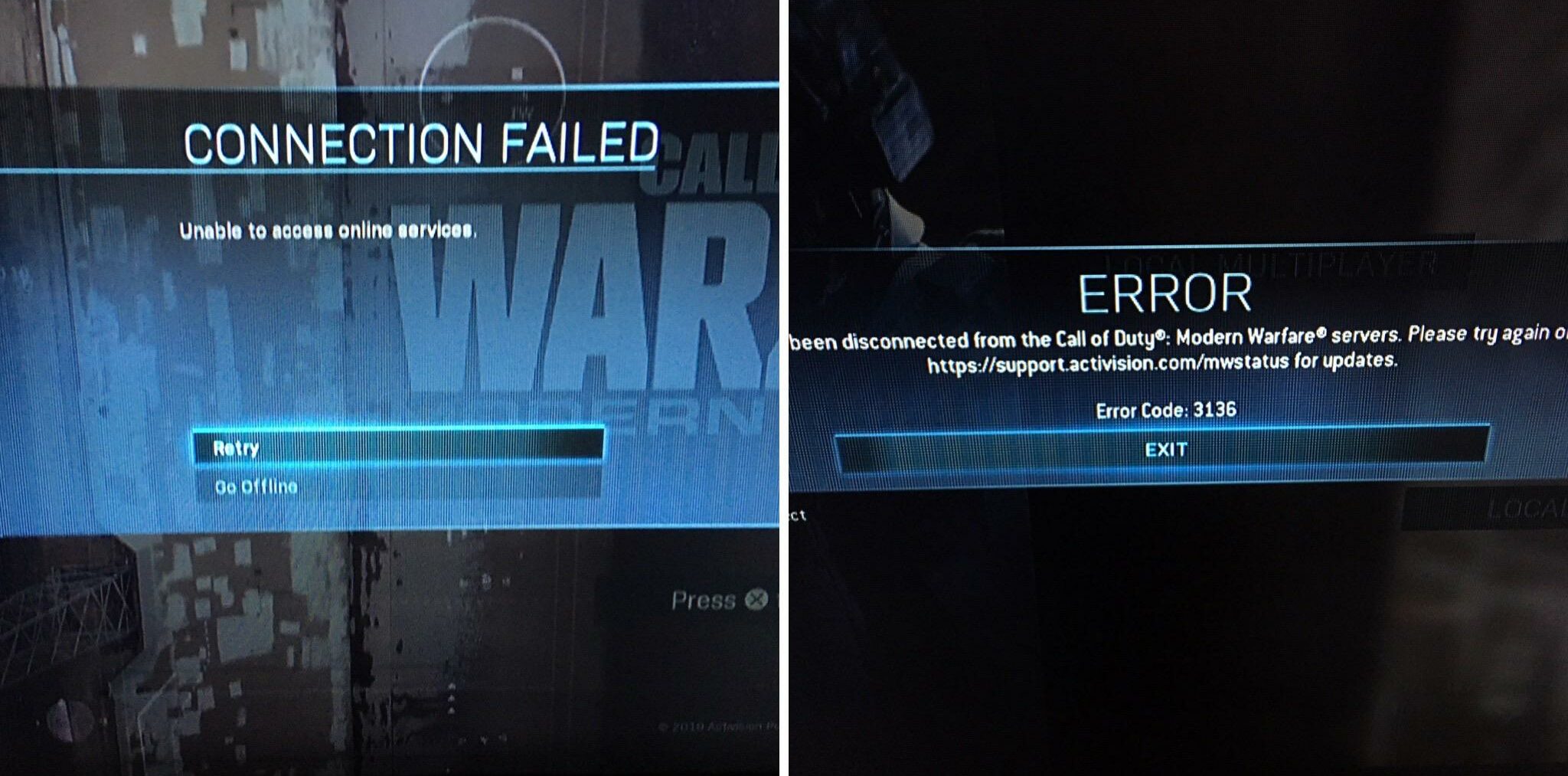Many players have been complaining about the issue that while playing Call of Duty Warzone, suddenly a message comes in front of their screen saying: “you have been disconnected from the Call Of Duty servers” and the code for this error is 3136.
This obviously causes much distress to the players and ruins the experience. Now if you are looking for a fix for COD Warzone Error 3136, you have come o the right place. As here, we are going to tell you different ways through which you can fix this error code in Warzone.
Change your DNS
Changing Domain name server can help you connect to the servers again and continue playing the game as you were. If you are not sure how to do that, here is a quick guide you can use to change your network’s DNS. It’s recommended that you use Google’s DNS and if it doesn’t work, you can try some other Domain Name Servers:
Google DNS
PRIMARY:8.8.8.8
SECONDARY:8.8.4.4
Restart Your Gaming Platform with A Disconnection First
Another thing you can try that has worked for many players is reboot your gaming platform. However, before you restart, it’s recommended that you disconnect your internet connection first.
PS4
Close the game and go to main screen and click on settings. Now open the network tab and untick the “Connect to network” box and then turn off your console. Switch it on again after some seconds. When it restarts, open COD Warzone and connect again.
XBOX
Close the game and disconnect in your connection settings and then by pressing guide button go to settings and restart your console.
PC
Open task manager and click on end process in the process tab. Then disconnect your PC by removing the LAN cable or clicking ‘Forget network’. Restart your PC. When it turns on connect the PC again by plugging in the LAN cable. Try Launching the game again and hopefully this time, the issue would have been resolved!
Update Issues in Call Of Duty
As many players have been saying that error 3136 occurs after the update is installed. The fact that the problem is not with the update, it’s basically that whether your version is latest or not, because only the latest version can be compatible and will allow you to play freely. For this you have check the update issue manually as sometimes it does not updates automatically and causes problems.
Check Warzone Servers and Related Services
You can also encounter error 3136 if the official servers or related online services for the game are down. So it’s better to check the server status from the following websites:
If you are looking to resolve other error codes and issues related to Call of Duty Warzone, you can consult our detailed resource on that.