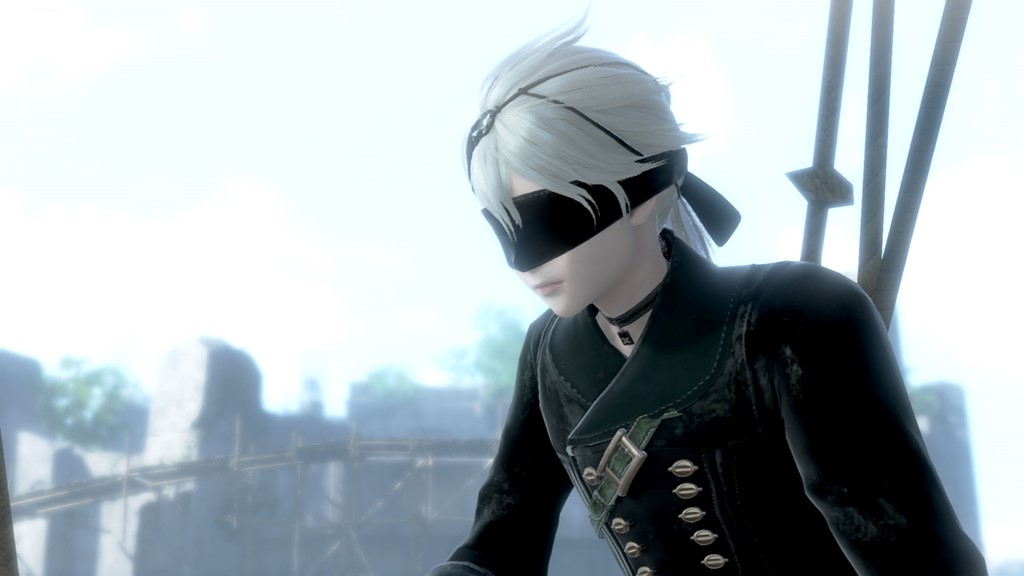NieR Replicant ver.1.22474487139 is a pleasant surprise for the fans of the series. Fans have been enjoying it on their platform of choosing. On PC however, players are experiencing some issues. In this guide, we’ll be showing you how you can fix different issues including errors, crashes, bugs and glitches in NieR Replicant ver.1.22474487139.
NieR Replicant Fixes
The PC release NieR Replicant is off to a very rocky start. Almost all players have been encountering bugs and issues left and right. Some of these issues make the game borderline unplayable.
If you’re one of those players, we’re here to help you out with this guide where we’ll show you how to fix these pesky bugs in NieR Replicant ver.1.22474487139.
Game Not Launching Fix
If your game shows a white window at launch and immediately crashes, you might be able to fix it by decreasing the refresh rate of your monitor.
Go to your desktop and press right click. Click on ‘Display Settings’, scroll down and then select ‘Advanced Display Settings’. Here, you can change the refresh rate of your monitor.
If it’s anything above 60 Hz, bring it down to 60z and try launching the game again. This should fix the problem.
Sped-Up Gameplay Fix
The animations of this game are directly tied to the FPS, meaning the higher your FPS is, the faster the animations will be.
This means that if you’re playing at, say, 200 FPS, your game will feel like it’s being fast-forwarded.
To avoid the sped-up gameplay, open up NVIDIA Control Panel, go to 3D Settings, add NieR Replicant ver.1.22474487139 and change its max frame rate to 60. Also, make sure your monitor is also running at 60 Hz. This will fix your problem.
Low FPS Fix
If you’re getting an extremely low framerate even though your PC is more than powerful enough to pump out more frames, open up the NVIDIA Control Panel, select “Manage 3D Settings” on the left and then click on the “Program Settings” tab.
From the list of options, change the following:
- VSync: On
- Threaded Optimization: Off
- Max Framerate: 60
How to Get Pre-Oder Bonus
If you pre-ordered NieR Replicant ver.1.22474487139 but didn’t get your pre-order bonus, don’t worry. To obtain the bonus, you actually have to find it yourself in the game’s folder.
To find the pre-order bonus, open up your Steam Library, right-click on the game and select Properties. Click on ‘Local Files’ and then select ‘Browse’. In this folder, you’ll be able to find the mini-soundtrack and wallpapers that you got as a pre-order bonus.
Low FPS on Laptop Fix
If you’re running the game on your laptop and the game is suffering from low FPS, this problem may be fixed by the following method:
- Press the Windows key on your keyboard, type ‘Graphics Settings’ and press enter.
- In this window, click on the ‘Browse’ option and select the NieR Replicant ver.1.22474487139.exe file. It’s located in Steam\steamapps\common\NieR Replicant ver.1.22474487139 folder.
- Add this file and then select it and click on ‘Options’.
- Select High Performance mode and then launch the game again.
Game Minimizing Itself Bug Fix
If you’re launching the game in fullscreen and it keeps minimizing itself instantly, bring the game back into focus and then quickly press enter or escape while you see the black screen.
This might fix the minimizing problem at least temporarily so you can change the display mode to windowed or windowed borderless.
Nier Replicant Performance Boost
Apparently, NieR Replicant ver.1.22474487139 has some terrible gamepad code which significantly reduces performance if Xinput is used.
To fix this issue, you have to first download Special K. Special K is an extensive game modifying framework allowing for various forms of in-depth tweaking of a game.
Once you have this tool installed, open up its Control Panel and navigate to the “Input Management’ section. Here, you’ll see an option named “Disable PS4 HID Input”. Check off this option and restart the game to hopefully have your performance issue fixed.
Mouse and Keyboard Not Working Fix
If your mouse and keyboard inputs aren’t registering the game, you can try fixing this by the following method:
- Open up Device Manager.
- Expand ‘Human Interface Devices’.
- Disable ‘Vjoy Device’.
Nier Replicant Ultrawide Resolution Fix
Nier Replicant does have Ultrawide Resolution however, the game forces the screen to be in 16:9. There is a workaround though to fix this issue but that will also stretch the whole UI if the game too which can look bizarre. If you are still interested, you can follow the following steps:
- First, you need to get any hex editing software. You can use any online one.
- Then, open the .exe file for Nier Replicant using the editor.
- In the file, search for the value 39 8E E3 3F.
- Replace above value with corresponding aspect ratio. You only have to choose one. Whichever resolution you want. Before you make these changes, make sure you that have a backup of your original file. This is always a wise thing to do so that you can recover your game if things go wrong.
21:9 (2560×1080) 26 B4 17 40
21:9 (3440×1440) 8E E3 18 40
21:9 (3840×1600) 9A 99 19 40
32:9 39 8E 63 40
Start the game and now place resolution in a 16:9 resolution.
Game Keeps on Minimizing Constantly
If your game is being minimized constantly, you can fix it by changing the refresh rate of your screen. If you are using 120hz or more as your screen’s refresh rate, you might encounter this issue. So change it to 60Hz and you game should run fine.
Nier Replicant Game Not Responding Fix
Some users have reported that if you were modding Nier Automata, this can interfere with Nier Replicant. Not responding issue is one of those problems. So to fix this issue, you need uninstall any third party mod tools you might have installed for Nier Automata.